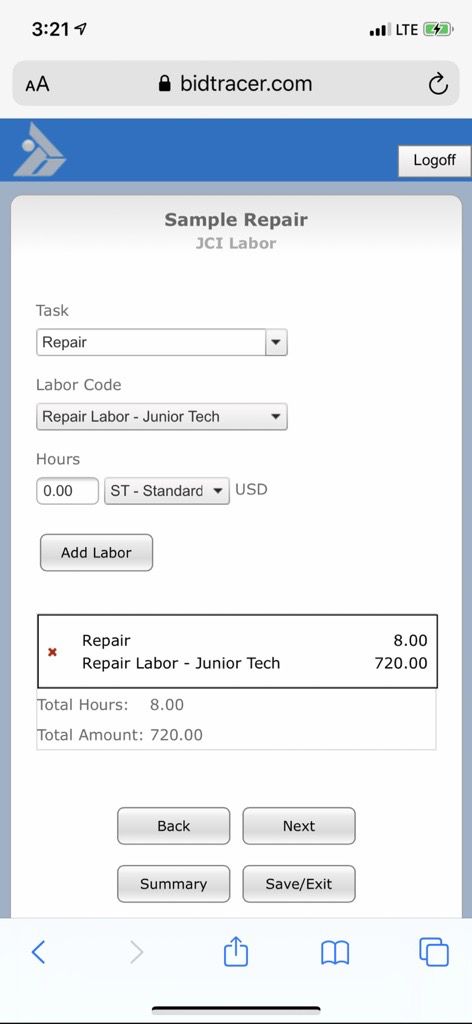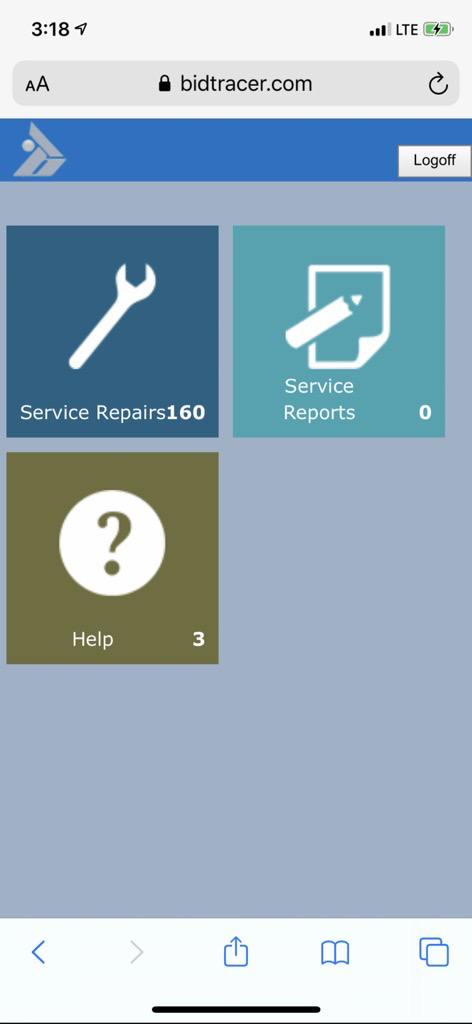
Service Technicians can create a new potential Service Repair proposal for existing customers or new leads while out in the field. Many of our customers have incentivized their technicians to upsell on the job and it has been very effective.
Johnson Controls has drastically increased revenues for all of Latin America with this tool.
The user can log into the interface using any mobile device and they will see the tools available to them. They're a few clicks away from creating proposals and upselling.
Proposals can be tied to specific location and timeframes by the service technicians.
The tool takes technicians through each step with ease; no official training is needed.
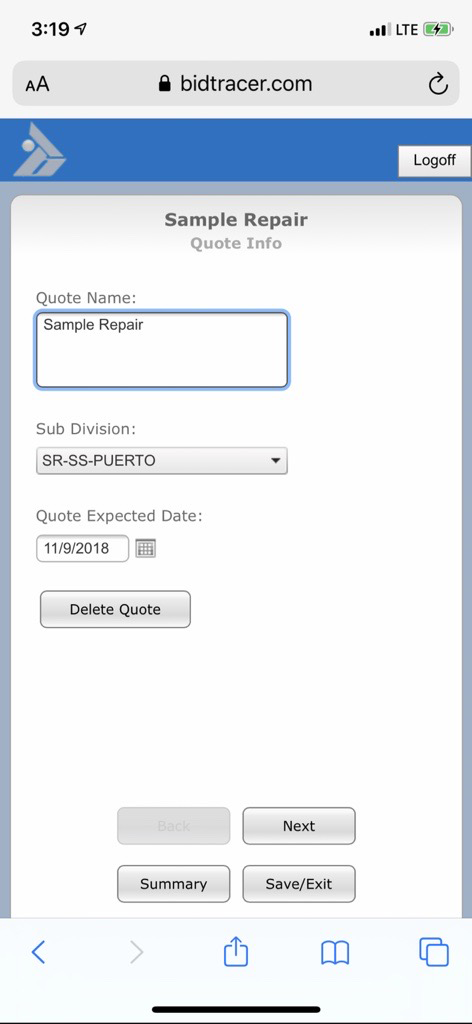
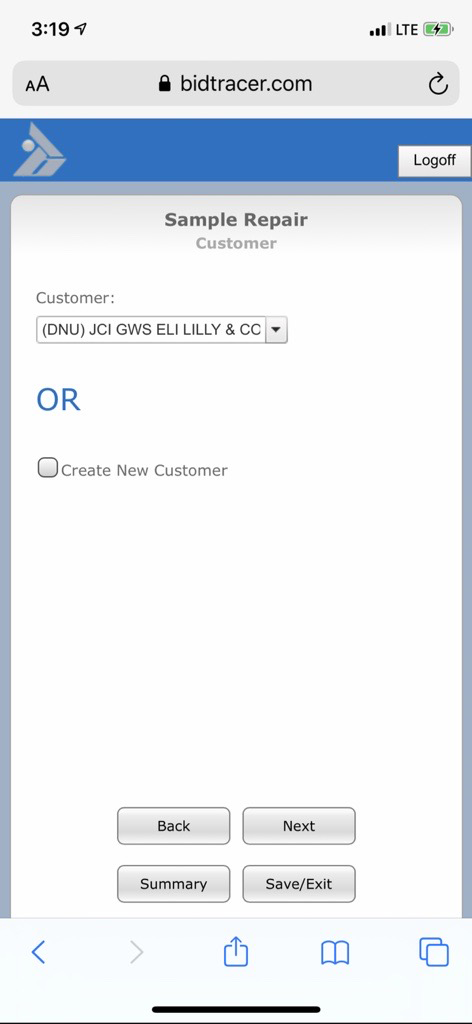
Customers can be chosen from the common live database used from our bid and project side. This allows all the data to be aggregated together into one shared system to help users benefit from each other's interactions.
Follow up with customers whether they are Service Repair, Service Projects, or Service Agreements
As equipment is selected, tasking and subtasking breakdown will summarize labor involved.
Technicians have the ability to add Labor tasks, Material Costs, Parts from Live/Imported price lists, Subcontractor cost, Rentals, and view Summary.
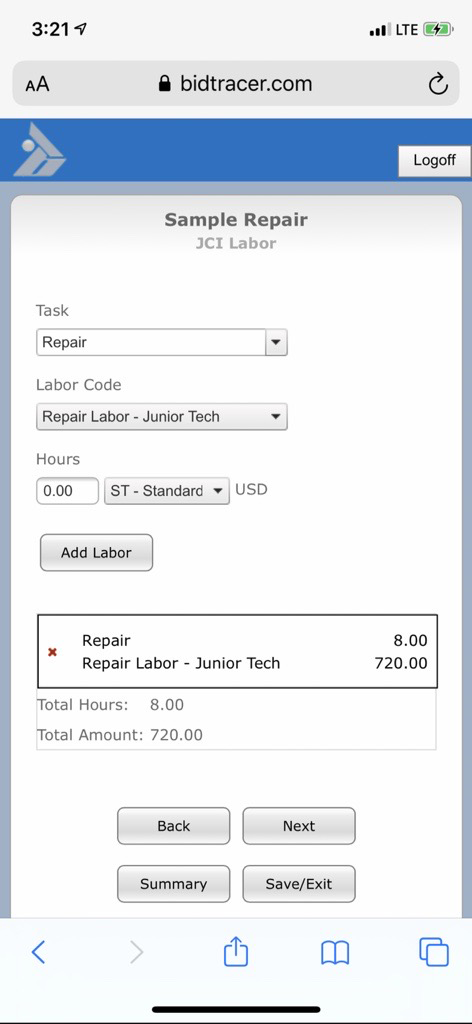
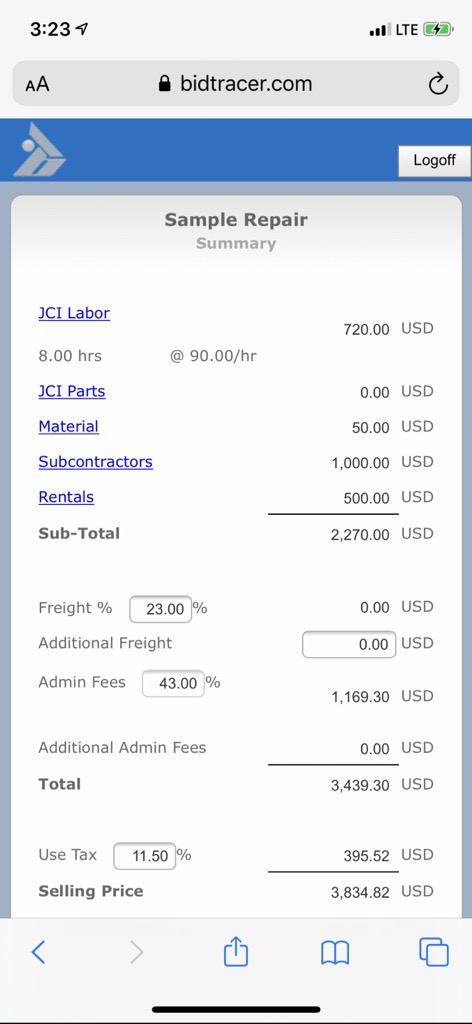
Ability to adjust the markup/margin of individual parts with an overall adjustment of overhead cost, freight percentage, additional freight costs and multiple taxes to give you a final sell price.
Once the technician has completed the proposal, either the proposal will be sent to the customer directly or Manager Approval will be requested. When submitting for approval to managers, user can set needed response time. If the manager has not replied in the designated time it will automatically email the next manager in line.
Manager can approve or deny with feedback comments to adjust proposal. Once approved, the technician can send out proposal.
As equipment is selected, tasking and subtasking breakdown will summarize labor involved. Tasking can be exported to use on the go.
Request Demo